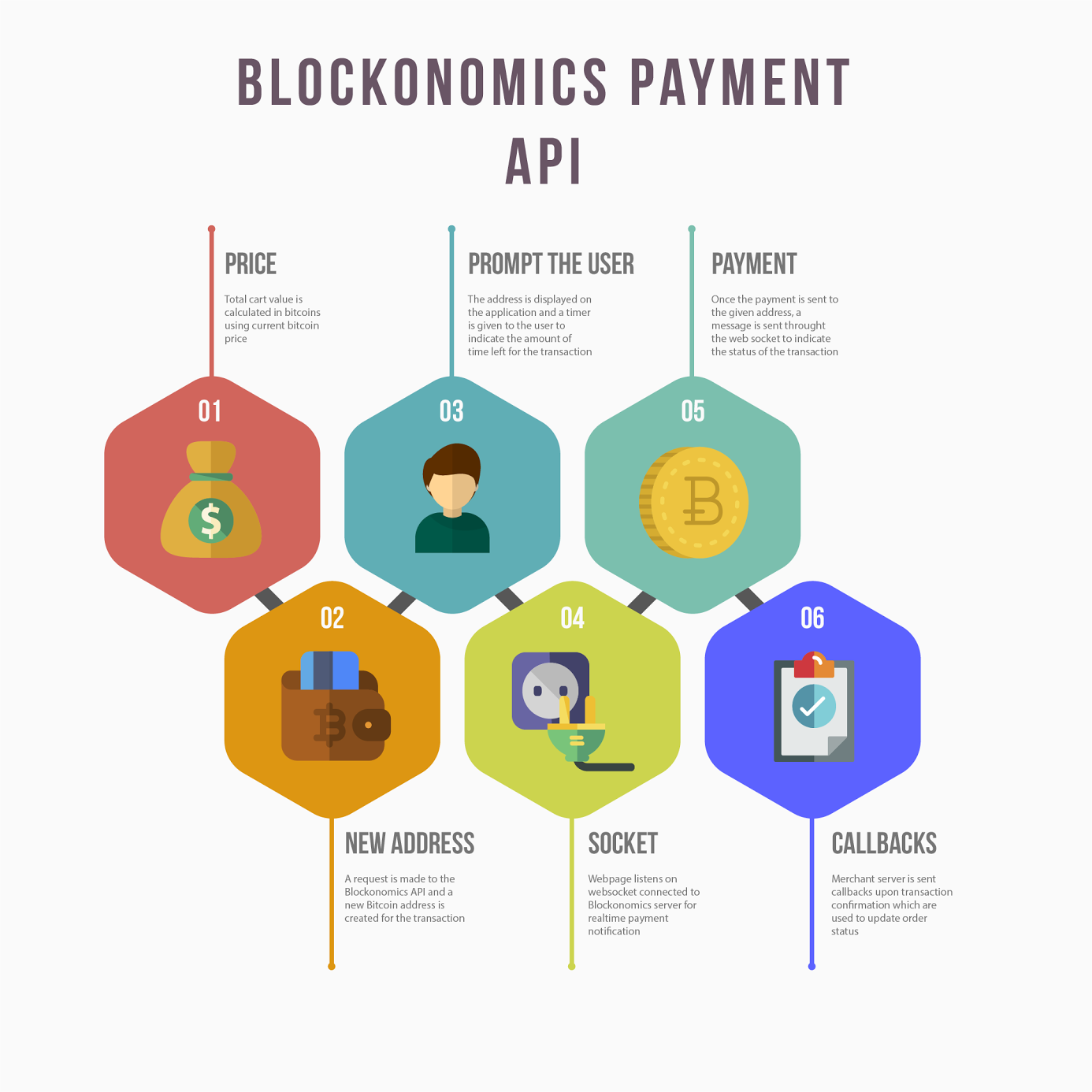Search
Balance
Returns balance and unconfirmed amount(Amount waiting 2
confirmations) of multiple addresses. Balance units are in
satoshis.
Definition
POST https://www.blockonomics.co/api/balance
Request body:
{"addr": <Whitespace seperated list of {{crypto_long}} addresses/xpubs>}
POST https://bch.blockonomics.co/api/balance
Request body:
{"addr": <Whitespace seperated list of {{crypto_long}} addresses/xpubs>}
Example Request
curl -d '{"addr":"1dice8EMZmqKvrGE4Qc9bUFf9PX3xaYDp 1dice97ECuByXAvqXpaYzSaQuPVvrtmz6"}' https://www.blockonomics.co/api/balance
curl -d '{"addr":"qqr0rdn0leya7l7wdpxlzmrz7kwuntda8uljtmlva9 qqr0rdns85l4vsnmln7nwtu494gdqjmyh56zes8egg"}' https://bch.blockonomics.co/api/balance
Example Response
{"response": [{"confirmed": 189412205, "addr": "1dice8EMZmqKvrGE4Qc9bUFf9PX3xaYDp", "unconfirmed": 012211
}, {"confirmed": 746599881, "addr": "1dice97ECuByXAvqXpaYzSaQuPVvrtmz6", "unconfirmed": 0}]}
{"response": [{"confirmed": 5144268, "addr": "qqr0rdn0leya7l7wdpxlzmrz7kwuntda8uljtmlva9", "unconfirmed": 0}, {"confirmed": 210252, "addr": "qqr0rdns85l4vsnmln7nwtu494gdqjmyh56zes8egg", "unconfirmed": 0}]}
History
Returns transaction history of multiple {{crypto_long}} addresses
considering them part of the same wallet. For
each transaction following paramters are returned:unix
timestamp, txid, net value transacted from wallet
in satoshis
and subset of address involved in transaction. Transactions are
sorted by latest time and a limit of 200 tx are returned. Pending
transactions (having less than 2 confirmations) are returned in
pending dict with status . Status codes: 0 - Unconfirmed, 1 - Partially
Confirmed.
Definition
POST https://www.blockonomics.co/api/searchhistory
Request body:
{"addr": <Whitespace seperated list of {{crypto_long}} addresses>}
POST https://bch.blockonomics.co/api/searchhistory
Request body:
{"addr": <Whitespace seperated list of {{crypto_long}} addresses>}
Example Request
curl -d '{"addr":"1JJ5taVeiHcD6DXNkLLfocbHcE9Nzio1qV,
13A1W4jLPP75pzvn2qJ5KyyqG3qPSpb9jM"}'
https://www.blockonomics.co/api/searchhistory
curl -d '{"addr":"qz7m2j5qu2u5434qyxgqarq3xkc7w2dc9y5qdhy2v8,
qqt6g6wul02yakpt05amm0hey67lhh7wagrrqxcmys"}'
https://bch.blockonomics.co/api/searchhistory
Example Response
{"pending": [{"status": 1, "addr":
["1JJ5taVeiHcD6DXNkLLfocbHcE9Nzio1qV"], "time": 1443423780,
"value": 497100500, "txid":
"5e4e03748327a22288623b02dab1721ac9f8082c7294aaa7f9581be49dced2c5"}],
"history": [{"time": 1231660825, "addr":
["13A1W4jLPP75pzvn2qJ5KyyqG3qPSpb9jM"], "value": 5000000000,
"txid":
"2d05f0c9c3e1c226e63b5fac240137687544cf631cd616fd34fd188fc9020866"}]}
{"pending": [], "history": [{"time": 1495517482, "addr":
["qqt6g6wul02yakpt05amm0hey67lhh7wagrrqxcmys"], "value": 4532403,
"txid": "98120f3d9834dc61839339123001717218428397ea8ab48412e53aa2bb8fbd64"},
{"time": 1443475345, "addr": ["qz7m2j5qu2u5434qyxgqarq3xkc7w2dc9y5qdhy2v8"],
"value": -497100500, "txid": "ff6e8e30537908e60fc41552cf639df1332f74539cd666c7f429ec2ecd983510"},
{"time": 1443423780, "addr": ["qz7m2j5qu2u5434qyxgqarq3xkc7w2dc9y5qdhy2v8"], "value": 497100500, "txid":
"5e4e03748327a22288623b02dab1721ac9f8082c7294aaa7f9581be49dced2c5"}, {"time": 1231660825, "addr":
["qqt6g6wul02yakpt05amm0hey67lhh7wagrrqxcmys"], "value": 5000000000, "txid":
"2d05f0c9c3e1c226e63b5fac240137687544cf631cd616fd34fd188fc9020866"}]}
Transaction Detail
Returns detail of input transaction id. List of transaction inputs and
outputs are returned. time is the received unix timestamp of
transaction, value is the amount of tx input/output in satoshis, fee is the transaction fees in satoshis, size is the transaction size in bytes.
Definition
GET https://www.blockonomics.co/api/tx_detail?txid=<txid>
GET https://bch.blockonomics.co/api/tx_detail?txid=<txid>
Example Request
curl https://www.blockonomics.co/api/tx_detail?txid=5e4e03748327a22288623b02dab1721ac9f8082c7294aaa7f9581be49dced2c5
curl https://bch.blockonomics.co/api/tx_detail?txid=5e4e03748327a22288623b02dab1721ac9f8082c7294aaa7f9581be49dced2c5
Example Response
{"status": "Confirmed", "fee": 10000, "vout": [{"value":
497100500, "address": "1JJ5taVeiHcD6DXNkLLfocbHcE9Nzio1qV"},
{"value": 1256580430, "address":
"1KsKNxMVnFhZaK5Doa6SMTcerPGYorD6M2"}], "vin": [{"value":
1753690930, "address": "14SxzkZ5kVnHTA7pRFzQknwypi7rRYrtG8"}],
"time": 1443423780, "size": 107}
{"status": "Confirmed", "fee": 10000, "vout": [{"value": 497100500, "address":
"qz7m2j5qu2u5434qyxgqarq3xkc7w2dc9y5qdhy2v8"}, {"value": 1256580430, "address":
"qr80vemqsff95jc92exfdglxkr5z0gwze5sknhmjgr"}], "vin": [{"value": 1753690930, "address":
"qqjarp8wquedxt4yr5yv9c3fhh49adwwvyawqun2q8"}], "time": 1443423780, "size": 258}
Transaction Receipt
Transaction receipt is an easy to share permalink for any
{{crypto_long}} transaction/payment. User addresses' in the tx are highlighted and
net amount is calculated accordingly
Format
https://www.blockonomics.co/api/tx?txid=<txid>&addr=<list
of user
addreses>
https://bch.blockonomics.co/api/tx?txid=<txid>&addr=<list
of user
addreses>
Example
For same transaction, here is the payer
receipt and here is the payee
receipt
For same transaction, here is the payer
receipt and here is the payee
receipt
Limits
You can query max 100 addresses at a time. Please limit API calls to 2 requests/min. Higher rates can lead to banning of your IP.
Wallet Watcher
API Key
All wallet watcher api requests require api key for access. To
generate api key go to Wallet Watcher > Settings > Generate new
API Key. To use apikey set the Authorization header of the https
request.
Authorization: Bearer <apikey>
Insert/Update/Delete
Use this to insert/modify bitcoin address you want
monitor
Use this to insert/modify bitcoin cash address you want
monitor
Definition
POST https://www.blockonomics.co/api/address
Request body:
{"addr": <bitcoin address/xpub>, "tag":<tag name>}
POST https://www.blockonomics.co/api/delete_address
Request body:
{"addr": <bitcoin address/xpub>}
POST https://bch.blockonomics.co/api/address
Request body:
{"addr": <bitcoin cash address/xpub>, "tag":<tag name>}
POST https://bch.blockonomics.co/api/delete_address
Request body:
{"addr": <bitcoin cash address/xpub>}
Example Request
curl -d '{"addr":"1C1ENNWdkPMyhZ7xTEM4Kwq1FTUifZNCRd",
"tag":"mining"}' -H 'Authorization: Bearer
2cDNOlCN985d7Rx3atSDOlmMeYaxzho2uPmHheIw4eU'
https://www.blockonomics.co/api/address
curl -d '{"addr":"qz7m2j5qu2u5434qyxgqarq3xkc7w2dc9y5qdhy2v8",
"tag":"mining"}' -H 'Authorization: Bearer
2cDNOlCN985d7Rx3atSDOlmMeYaxzho2uPmHheIw4eU'
https://bch.blockonomics.co/api/address
Get
Use this to get balances of bitcoin addresses you are
monitoring. Returns: createdon which is the timestamp when address
was added into wallet watcher, balance in satoshis,
address and tag
Use this to get balances of bitcoin cash addresses you are
monitoring. Returns: createdon which is the timestamp when address
was added into wallet watcher, balance in satoshis,
address and tag
Definition
GET https://www.blockonomics.co/api/address
GET https://bch.blockonomics.co/api/address
Example Request
curl -H 'Authorization: Bearer 2cDNOlCN985d7Rx3atSDOlmMeYaxzho2uPmHheIw4eU'
https://www.blockonomics.co/api/address
curl -H 'Authorization: Bearer 2cDNOlCN985d7Rx3atSDOlmMeYaxzho2uPmHheIw4eU'
https://bch.blockonomics.co/api/address
Example Response
[{"createdon": 1424097689.582884, "balance": 0, "tag": "mining",
"address": "1AraZwQD3euXSeEJSTEiy8m2GSCvRMVkLY"}, {"createdon":
1442657078.386882, "balance": 5000000000, "tag": "",
"address": "1BW18n7MfpU35q4MTBSk8pse3XzQF8XvzT"}]
[{"createdon": 1424097689.582884, "balance": 0, "tag": "mining",
"address": "qz7m2j5qu2u5434qyxgqarq3xkc7w2dc9y5qdhy2v8"}, {"createdon":
1442657078.386882, "balance": 5000000000, "tag": "",
"address": "qr80vemqsff95jc92exfdglxkr5z0gwze5sknhmjgr"}]
Payments
Using payments API you can easily receive bitcoin payments into
your own bitcoin wallet. It enables you to quickly start accepting bitcoin
payments on your website. To get started add your xpub into wallet
watcher and also generate api key from settings. Feel free to copy
code from our open
source shopping cart.
Using payments API you can easily receive bitcoin cash payments into
your own bitcoin cash wallet. It enables you to quickly start accepting bitcoin cash
payments on your website. To get started add your xpub into wallet
watcher and also generate api key from settings.
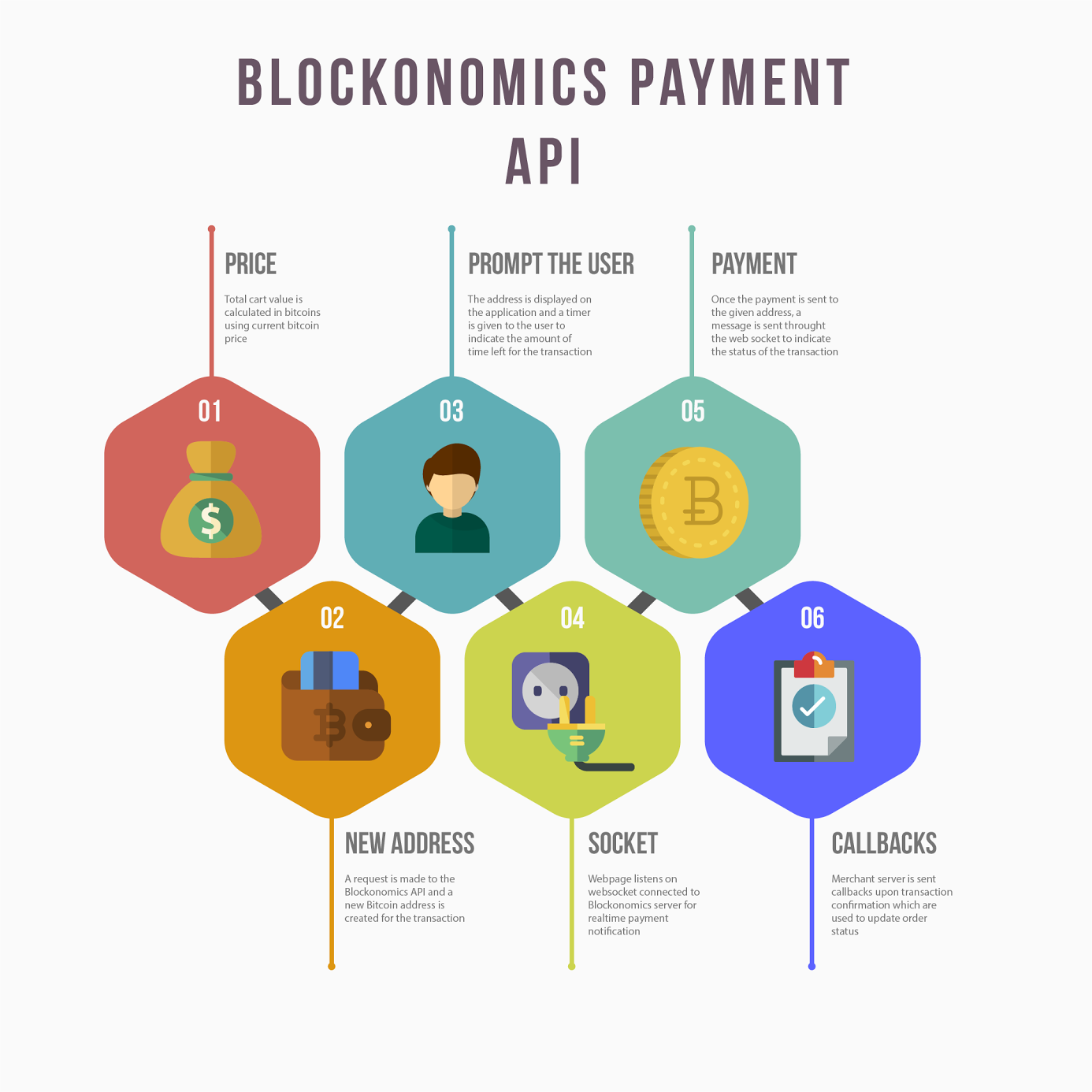
Infographic of payments API (Click to expand)
New Address
This will return a new address from your wallet to which
the payer must send the payment. This call will increment index on
server, so that each time you get a new address. To reset index you
can use parameter reset=1. This will not increment
index and will keep giving last generated address. It is useful for
testing purposes. If you have multiple xpubs under same
emailid, you can choose the source xpub using the parameter
match_account. This will match given string within your
xpub to find matching account
Definition
POST https://www.blockonomics.co/api/new_address
POST https://www.blockonomics.co/api/new_address?reset=1
POST https://www.blockonomics.co/api/new_address?match_account=6D9qFC
POST https://bch.blockonomics.co/api/new_address
POST https://bch.blockonomics.co/api/new_address?reset=1
POST https://bch.blockonomics.co/api/new_address?match_account=6D9qFC
Example Request
curl -d '' -H 'Authorization: Bearer 2cDNOlCN985d7Rx3atSDOlmMeYaxzho2uPmHheIw4eU'
https://www.blockonomics.co/api/new_address
curl -d '' -H 'Authorization: Bearer 2cDNOlCN985d7Rx3atSDOlmMeYaxzho2uPmHheIw4eU'
https://www.blockonomics.co/api/new_address?reset=1
curl -d '' -H 'Authorization: Bearer 2cDNOlCN985d7Rx3atSDOlmMeYaxzho2uPmHheIw4eU'
https://www.blockonomics.co/api/new_address?match_account=6D9qFC
curl -d '' -H 'Authorization: Bearer 2cDNOlCN985d7Rx3atSDOlmMeYaxzho2uPmHheIw4eU'
https://bch.blockonomics.co/api/new_address
curl -d '' -H 'Authorization: Bearer 2cDNOlCN985d7Rx3atSDOlmMeYaxzho2uPmHheIw4eU'
https://bch.blockonomics.co/api/new_address?reset=1
curl -d '' -H 'Authorization: Bearer 2cDNOlCN985d7Rx3atSDOlmMeYaxzho2uPmHheIw4eU'
https://bch.blockonomics.co/api/new_address?match_account=6D9qFC
Example Response
{"address": "qz7m2j5qu2u5434qyxgqarq3xkc7w2dc9y5qdhy2v8"}
{"address": "qz7m2j5qu2u5434qyxgqarq3xkc7w2dc9y5qdhy2v8", "reset": 1}
{"address": "qz7m2j5qu2u5434qyxgqarq3xkc7w2dc9y5qdhy2v8", "account": "xpub6D9qFCtaxyyP3aAMy..."}
<?php
$api_key = 'INSERT_API_KEY_HERE';
$url = 'https://www.blockonomics.co/api/new_address';
$options = array(
'http' => array(
'header' => 'Authorization: Bearer '.$api_key,
'method' => 'POST',
'content' => '',
'ignore_errors' => true
)
);
$context = stream_context_create($options);
$contents = file_get_contents($url, false, $context);
$object = json_decode($contents);
// Check if address was generated successfully
if (isset($object->address)) {
echo $object->address;
} else {
// Show any possible errors
echo $http_response_header[0]."\n".$contents;
}
<?php
$api_key = 'INSERT_API_KEY_HERE';
$url = 'https://bch.blockonomics.co/api/new_address';
$options = array(
'http' => array(
'header' => 'Authorization: Bearer '.$api_key,
'method' => 'POST',
'content' => '',
'ignore_errors' => true
)
);
$context = stream_context_create($options);
$contents = file_get_contents($url, false, $context);
$object = json_decode($contents);
// Check if address was generated successfully
if (isset($object->address)) {
echo $object->address;
} else {
// Show any possible errors
echo $http_response_header[0]."\n".$contents;
}
import requests
api_key = 'INSERT_API_KEY_HERE';
url = 'https://www.blockonomics.co/api/new_address';
headers = {'Authorization': "Bearer " + api_key}
r = requests.post(url, headers=headers)
if r.status_code == 200:
address = r.json()['address']
print ('Payment receiving address ' + address)
else:
print(r.status_code, r.text)
import requests
api_key = 'INSERT_API_KEY_HERE';
url = 'https://bch.blockonomics.co/api/new_address';
headers = {'Authorization': "Bearer " + api_key}
r = requests.post(url, headers=headers)
if r.status_code == 200:
address = r.json()['address']
print ('Payment receiving address ' + address)
else:
print(r.status_code, r.text)
const https = require('https');
const api_key = 'INSERT_API_KEY_HERE'
const options = {
hostname: 'blockonomics.co',
port: 443,
path: '/api/new_address',
method: 'POST',
headers: {
'Authorization': 'Bearer ' + api_key,
'Content-Type': 'application/json'
}
}
const req = https.request(options, (res) => {
console.log(`statusCode: ${res.statusCode}`)
res.on('data', (d) => {
process.stdout.write(d)
})
})
req.on('error', (error) => {
console.error(error)
})
req.write('')
req.end()
const https = require('https');
const api_key = 'INSERT_API_KEY_HERE'
const options = {
hostname: 'bch.blockonomics.co',
port: 443,
path: '/api/new_address',
method: 'POST',
headers: {
'Authorization': 'Bearer ' + api_key,
'Content-Type': 'application/json'
}
}
const req = https.request(options, (res) => {
console.log(`statusCode: ${res.statusCode}`)
res.on('data', (d) => {
process.stdout.write(d)
})
})
req.on('error', (error) => {
console.error(error)
})
req.write('')
req.end()
HTTP Callback
Blockonomics will send http callback for payments on your
address. For each callback following parameters are returned:
- status is the status of tx.
0-Unconfirmed, 1-Partially Confirmed,
2-Confirmed
- addr
is the receiving address
- value is the recevied payment
amount in satoshis
- txid is the id of the paying
transaction
A callback succeeds when the server returns 200 HTTP status.
Callback are retried 7 times with an exponential backoff of 4
seconds. Use Merchant Wizard to configure callback
for your server. Your callback url can also contain a secret
paramater for additional security.
Example Callback
/api/callback_url?status=2&addr=1C3FrYaGgUJ8R21jJcwzryQQUFCWFpwcrL&value=10000&txid=4cb3
0849ffcaf61c0e97e8351cca2a32722ceb6ad5f34e630b4acb7c6dc1e73b
<?php
$secret = 'Mabcdas122olkdd';
$txid = $_GET['txid'];
$value = $_GET['value'];
$status = $_GET['status'];
$addr = $_GET['addr'];
//Match secret for security
if ($_GET['secret'] != $secret) {
return;
}
if ($status != 2) {
//Only accept confirmed transactions
return;
}
$db = new SQLite3('payments_db.sqlite', SQLITE3_OPEN_READWRITE);
//Mark address in database as paid
$stmt = $db->prepare("UPDATE payments set addr=:addr,txid=:txid,".
"value=:value where addr=:addr");
$stmt->bindParam(":addr", $addr);
$stmt->bindParam(":txid", $txid);
$stmt->bindParam(":value", $value);
$stmt->execute();
?>
Payment Notification
Use this to get realtime notification of payment on your bitcoin
address (Suitable for client side/browser notification). Parameters: addr is your bitcoin address,
timestamp is an optional parameter (default value is current timestamp). Only payments received
after the given unix timestamp are notified. It is recommended to
set this as the time of checkout/payment request. A websocket
message is returned on successful payment containing the
following fields:
- status is the status of tx.
0-Unconfirmed, 1-Partially Confirmed, 2-Confirmed
- timestamp
is the unix timestamp of tx
- value is the recevied payment
amount in satoshis
- txid is the id of the paying
transaction
Use this to get realtime notification of payment on your bitcoin cash
address (Suitable for client side/browser notification). Parameters: addr is your bitcoin cash address,
timestamp is an optional parameter (default value is current timestamp). Only payments received
after the given unix timestamp are notified. It is recommended to
set this as the time of checkout/payment request. A websocket
message is returned on successful payment containing the
following fields:
- status is the status of tx.
0-Unconfirmed, 1-Partially Confirmed, 2-Confirmed
- timestamp
is the unix timestamp of tx
- value is the recevied payment
amount in satoshis
- txid is the id of the paying
transaction
Definition
Websocket connection to wss://www.blockonomics.co/payment/<addr>?timestamp=<unix_timestamp>
Websocket connection to wss://bch.blockonomics.co/payment/<addr>?timestamp=<unix_timestamp>
Example Request
var wsuri = "wss://www.blockonomics.co/payment/189CEMECgP36iXpCKQoBbRQn3dTCUPi5dm?timestamp=1470371384"
var wsuri = "wss://bch.blockonomics.co/payment/qz7m2j5qu2u5434qyxgqarq3xkc7w2dc9y5qdhy2v8?timestamp=1470371384"
Example Response
{"status": 0, "timestamp": 1470371749, "value": 167377096,
"txid":
"aed36253434b90e45ded86ccf1729f5d2acd78bd7665c54e62d5000035a8f6d8"}
{"status": 1, "timestamp": 1470371749, "value": 167377096,
"txid":
"aed36253434b90e45ded86ccf1729f5d2acd78bd7665c54e62d5000035a8f6d8"}
Payment Buttons
Below are various API endpoints to get information about
orders generated using payment buttons.To use any of these, you
need to first create payment
buttons at Merchants>Payment
Buttons>Create. In the below requests you have to set
apikey as the Authorization header of the
request.
Get Order
Returns detail of payment button order. address is the
bitcoin address of the order
GET /api/merchant_order/<address>
Get Order List
Returns list of all payment button orders in descending order of
time. You can use limit to restrict the number of
records (Default is 500).
GET /api/merchant_orders?limit=<number>
Order Hook
Each new/updated order will be notified using the order hook url. This url can
be configured at Blockonomic's merchants page
(Merchants->Payment Buttons->Options>Order Hook URL)
Example callback from server
<OrderHook_URL>?status=2&addr=1C3FrYaGgUJ8R21jJcwzryQQUFCWFpwcrL
Status Values:
- -2 : PAYMENT_EXPIRED
- -1 : PAYMENT_ERROR (Happens when Paid BTC amount is not
matching expected value)
- 0 : UNPAID
- 1 : IN_PROCESS
- 2 : PAID
Custom Data in Order
You can insert custom data on Order submission that can be fetched
back via Get Order. This can be used to record
subscriber/customer id pertaining to your website.
Specify this using the
data-extra attribute for the
button. You can change this attribute via JS and it will be
picked up before form submission
<a href="" class="blockoPayBtn" data-toggle="modal"
data-extra="userid-91231" data-uid="f7570454529a11e7">
For a detailed tutorial on how to use custom data and accepting
bitcoin for subscriptions, you can see this
video
Button with Dynamic Price
If your site has an existing cart system, you can use a
dynamic button on your checkout page. Just set the total cart value
as the price of the button on checkout
Specify this using the
data-price attribute for the
button. You can change this attribute via JS and it will be
picked up before form submission.
Note: You need to have
Donation Mode checked on for your button for this to work
<a href="" class="blockoPayBtn" data-toggle="modal"
data-price="1520" data-uid="f7570454529a11e7">
Test Payments
You can test payment integration without spending any
bitcoins! By using Merchant >
Logs, you can simulate test payments to your bitcoin
address. These test payment notifications are send from
our server (following API format), but not actually sent to the bitcoin network.
You can test payment integration without spending any
bitcoin cash! By using Merchant >
Logs, you can simulate test payments to your bitcoin cash
address. These test payment notifications are sent from
our server (following API format), but not actually sent to the bitcoin network.
Client Source Code
Following are examples of source code using blockonomics API in
various languages. If you have developed an open source
project that uses blockonomics api, feel free to mail us, and we would be happy
to include it here.
- NodeJS:
Client library having all major API calls
- Python:
Moneywagon is universal bitcoin/altcoin blockchain client
library for python. Instead of depending on one service
provider, user can choose to sample multiple/random API
service.
- Shopping
Cart (PHP): Open source implementation of a
web shopping cart using blockonomics API.
- Prestashop
bitcoin plugin: Prestashop payment
module to enable bitcoin payments on your website.
- Wordpress
bitcoin plugin: Woocommerce plugin to
accept bitcoin payments on your wordpress site.
- Automated
Invoices (Python): Source code to create automated
blockonomics bitcoin invoices. Useful for creating
recurring / on demand invoices.